Back to Hacking Bigfoot Eruption, main page…
We take our computers to “Always Thinking Computers.” As you can see, by looking at our “Hacking Bigfoot Eruption” section, we need the services they provide. Repairs, and clean up.
541-602-5079
732 SW Queen Avenue, Albany, Oregon 97321
Below, see the advice from “Always Thinking Computers” if you are a victim of a PC Support scam. Also a good read to avoid being a victim.
*****
PC Support Scam Prevention by “Always Thinking Computers”
PC Support Scam Prevention by “Always Thinking Computers.” – PDF
You’ve just become a victim of the PC Support Scam. It goes by many other names as well.
The Fake Microsoft Support Scam
The Tech Support Scam
The Ammyy Scam
The Team Viewer Scam
Whatever the name, there are a lot of people getting duped by these criminals. This scam has been going on for many years and the success rate only seems to encourage more criminals to take part in it.
If you fell for the scam, you should at least do the following –
Call Your Financial Institution and Tell Them What Happened
Chances are, if you bank with a larger well-known bank, they will already have experience with this type of scam and will tell you exactly what they can do in terms of putting a security alert on your account, dealing with fraudulent charges, etc.
Isolate and Quarantine Your Compter
Unplug the affected computer’s network cord, and turned off its wireless connection. If you installed the remote admin tool as they directed, then they could be rooting around on your computer accessing your personal files, even after the phone call is over. They could also install keylogging malware to record your passwords as you access your bank and other accounts. Take it to a professional to have it cleaned immediately.
Monitor All of Your Accounts
You may want to consider signing up for a credit monitoring/identity theft protection service so that you can be alerted if and when scammers try to use your personal or financial information again.
Change Your Passwords
After you ensure that your system is free of malware and free of keylogging software, change, change all your important passwords. Make sure to choose strong passwords when creating new ones.
In The Future
Never let someone remotely control your computer. If you get a pop-up with a phone number here are steps to reduce risk.
Use Chrome to surf internet not Edge or Explorer, if you get fake tech pop-ups do the following:
Hold Down Alt-Ctrl-Dlt.
Choose “Task Manager.”
Select Chrome from the list of running apps and once highlighted press “End Task.”
Reopen Chrome and DO NOT restore last session when it asks, “Hit the X.”
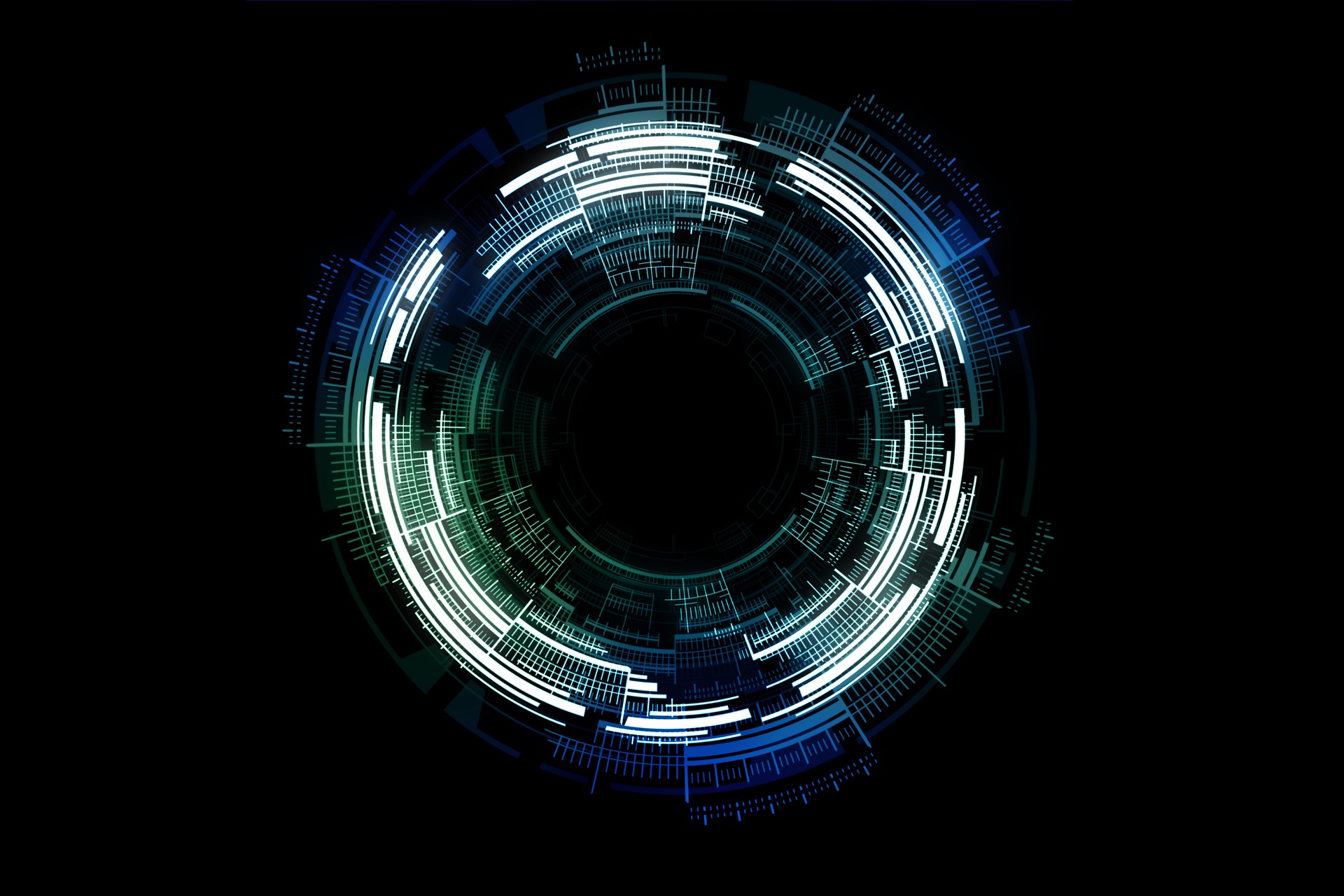
Tech; image, by xresch | Pixabay.
Tech; image, by xresch | Pixabay.